By Amadin Idahosa
If you’ve Lost Your Phone in these difficult times in our beloved country, such an incident can feel like a mini heart attack, especially when that device doubles as your bank, office, and digital ID.
Whether it slipped out in a Keke or vanished during a danfo scuffle, it’s not just the phone you’ve lost—it’s access to your whole life. But tech-savvy Nigerians know that a few smart moves can save you from chaos.
If You’ve Lost Your Phone, Here are 10 Steps to retrieve the Missing Device/Data
1. You Lost Your Phone, Don’t Panic—React Fast. First things first: take a breath, then act. Call your number immediately—some good Samaritans still exist. If no one picks up, move quickly to secure your accounts and data.
2. Lock the Phone Remotely Use Google’s Find My Device (for Android) or Apple’s Find My iPhone to lock your phone remotely. You can even display a “Lost Your Phone” message on the screen. It only works if your device is online, so try ASAP.

Lost Your Phone 10 Steps to Keep It from Wrecking Your Life
3. Change Your Passwords From Gmail to Instagram to Your Banking Apps—log in on another device and update your passwords. If your phone had autofill enabled, this is urgent. Prioritize your Google/Apple ID and financial apps first.
4. Call Your Bank—Freeze It. Most Nigerian banks now have USSD codes or emergency hotlines to freeze your account. Use them.
If you were using apps like GTWorld, AccessMore, or Kuda, locking them could save you a lot of money and stress.
5. Block Your SIM Immediately. Your SIM is tied to everything—WhatsApp, OTPs, even NIN. Contact your provider (MTN, Airtel, Glo, or 9mobile) and block the line. You can retrieve it later with an affidavit and a valid ID.
6. Report to the Police (Yes, Seriously) Even tech-savvy users overlook this, but a police report helps when recovering your SIM or dealing with fraud claims. Plus, some network providers demand it before reactivating services.
7. Warn Your People— Post a quick message on your socials or borrow a friend’s phone to send bulk texts: “My phone got stolen—ignore any weird messages or transfer requests.” It can stop scammers from duping your friends and family.

Lost Your Phone 10 Steps to Keep It from Wrecking Your Life
8. Manage Your Cloud Accounts Log into iCloud, Google Drive, or OneDrive and remove the missing device from your account list. You can also delete backed-up data remotely. Nigerian users often overlook this, but it’s your best bet to stop identity theft.
9. Kill Messaging Apps Access for WhatsApp, email their support to deactivate your account until you get your SIM back. For Telegram and Signal, just log in on a new device—they’ll kick the old one out.
10. Learn from it and Level Up. Use this as a wake-up call. Set up 2FA (Two-Factor Authentication) on all accounts, install a good tracker app, and keep regular backups. Also, use screen locks and app locks—don’t assume your phone is safe just because it’s in your pocket.
Conclusion
Final Word In Nigeria, your phone isn’t just a gadget—it’s your digital passport. Whether you’re working from a café in Yaba or catching a bus in Port Harcourt, protect it like you would your ATM card. If it does go missing, don’t fold—just follow these 10 steps and you’ll bounce back stronger and smarter.




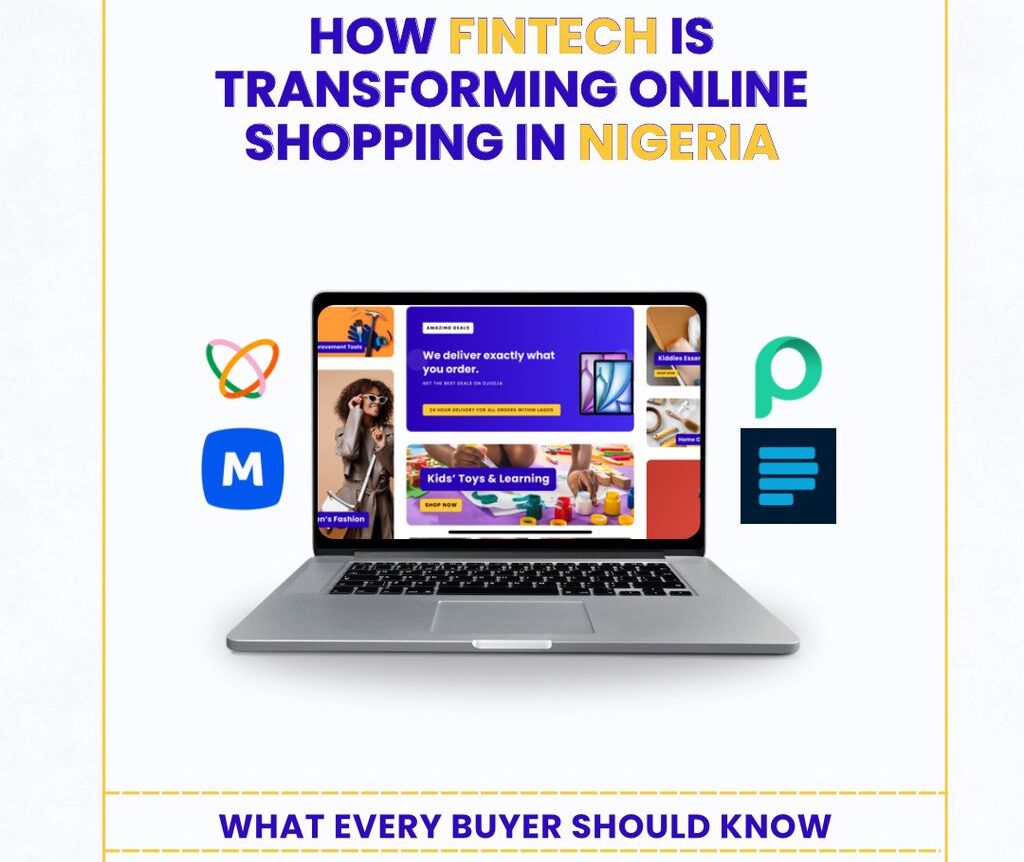

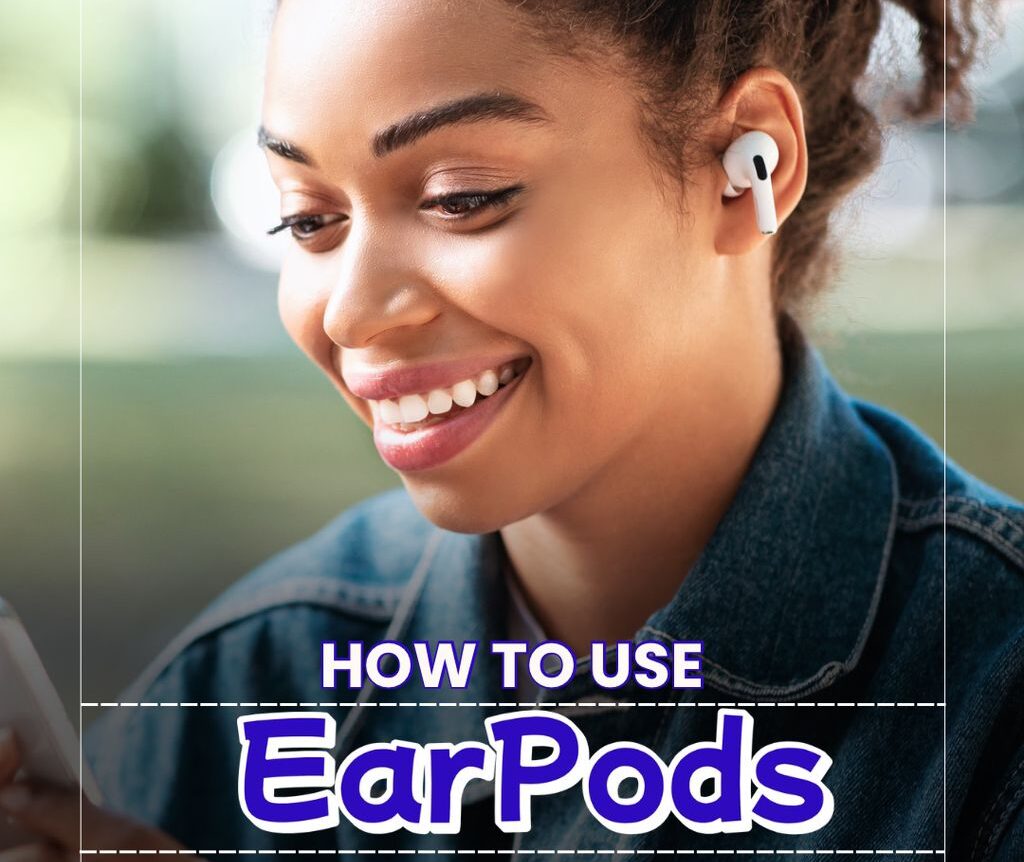
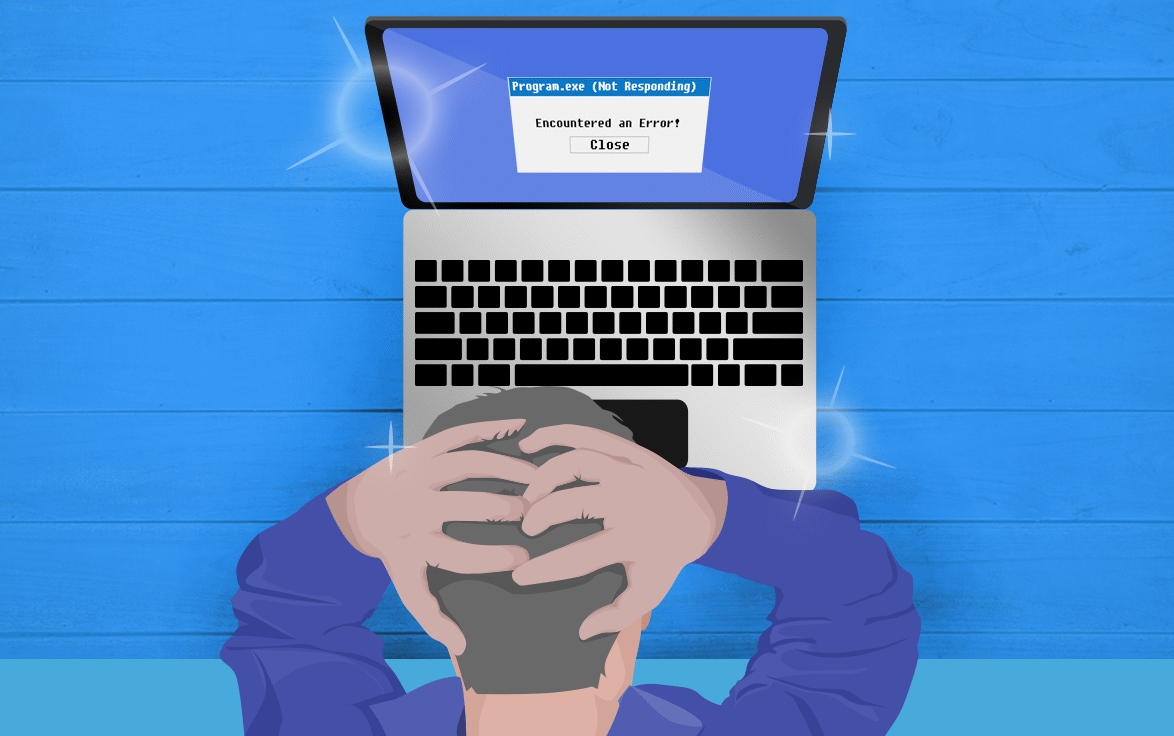
Pingback: 12 Ways to Tweak Your Slow Laptop for a Faster Experience
Pingback: How to Use Earbuds Safely: Prevent Hearing Damage with These Simple Tips Ojuoja