Shopping online can seem intimidating, especially if you didn’t grow up with smartphones or computers. For many people, it feels like a tech jungle: confusing websites, payment worries, and the fear of being scammed.
I get it. I’ve seen people struggle with simple tasks like creating an account or selecting a product online. And truthfully, with the number of fake vendors and failed deliveries making the rounds, it’s no surprise that many still prefer to “see it with my eyes” before parting with their money.
But here’s the good news: shopping online doesn’t have to be complicated. Once you understand a few basic steps, it becomes one of the most convenient things you can do. You save time, avoid traffic, and can access products from across the world—from gadgets and fashion items to groceries and even household tools.
If you’re just starting or you’re not too comfortable with digital stuff, these guide tips are for you. Here’s a step-by-step breakdown to help you shop online confidently and safely.
Some Online Shopping Tips Just for You

Understanding online shopping shouldn’t be rocket science, even for people not too conversant with the concept. Below is the first step you should take to guide your purchasing journey:
1. Choose a Trusted Online Store
Before you click on anything, you need to be sure you’re shopping on a trusted platform. Some well-known ones with the Instagram and Facebook platforms with real customer engagement and reviews.
Tip: Look for signs of trust—professional-looking websites, customer service numbers, social media presence, and verified reviews. If a site looks sketchy or is full of pop-ups, stay away.
2. Create an Account (It’s Easier Than You Think)
Most online stores require you to create an account. It helps them keep track of your orders, delivery details, and payments. All you usually need is:
- Your email address or phone number
- A password you can remember
- Sometimes, your delivery address and name
Some online shopping platforms will send you a confirmation SMS or email. Just follow the instructions, and you’re in. It’s like opening a small shop for yourself—only this time, you’re the customer.
3. Search for What You Need
Once you’re in, use the search bar to find the item you’re looking for. Be as specific as possible. For example, instead of typing “shoe,” type “black leather men’s shoe size 43.” It will narrow down your results and save you scrolling time.
You can also filter results by price, brand, color, or rating. If you’re unsure about what you want, browse through the categories—“Electronics,” “Fashion,” “Home & Living,” etc.
Bonus Tip: Always read the product description carefully. Some items might look big in pictures but turn out to be smaller than expected in real life.
4. Check Reviews Before Buying
This step is often ignored by beginners, but it’s super important.
Before you add that item to your cart, scroll and check the quality and durability. Whether the product matches the pictures, delivery speed, packaging quality, any complaints, or red flags.
If a product has many negative reviews, it’s safer to skip it and look for another one. Nigerians are very vocal online now—take advantage of that by learning from their experiences.

5. Add to Cart and Proceed to Checkout
Once you find what you like, click the “Add to Cart” button. Think of your cart like a basket you’re filling up as you move around a store.
When you’re done shopping, go to your cart and click “Checkout.” This is where you’ll:
- Confirm your items
- Double-check the quantity and price
- Choose a delivery address
- Pick a payment method
Take a moment to review everything. It’s easy to accidentally order two items instead of one or send a package to the wrong address.
6. Choose a Safe Payment Option
Most online stores now offer several ways to pay. Common ones include:
- Card payments (Visa, Mastercard, Verve, etc.)
- Bank transfers
- Mobile payment platforms like Opay, PalmPay, or Paystack
- Cash on Delivery (if available)
For beginners, Cash on Delivery can be a safe choice when available, especially for first-time orders. But don’t be afraid to use your ATM card on well-known platforms—they usually have secure payment systems.
Avoid: Making payments through random personal bank accounts sent via DM. That’s where many scams happen.
7. Track Your Order and Stay Alert
Once you’ve paid, you’ll usually get an order confirmation via SMS or email. Most platforms also let you track your order to see when it’s dispatched and when it will arrive.
Keep an eye on updates, especially if you’re expecting delivery in a few days. If anything seems off, reach out to the platform’s customer care. Don’t wait too long.
When your package arrives, check it immediately. Make sure it’s what you ordered and that it’s in good condition. If there’s a problem, report it right away—many platforms now allow returns within a certain number of days.

Online Stores: Shopping Online; Extra Tips for Beginners Aiming to Buy Things
Shopping online from online stores, ensure you start small. Don’t make your first online purchase something worth over ₦1,000,000. Try buying smaller, less risky items first—like a T-shirt, phone accessories, or groceries.
Use platforms with return policies. This gives you some backup if the item isn’t what you expected.
Don’t shop with public Wi-Fi. Use your mobile data or a secure home network when making payments.
Keep your login info private. Don’t share your password or bank details with anyone—not even that tech-savvy nephew.
Final Thoughts


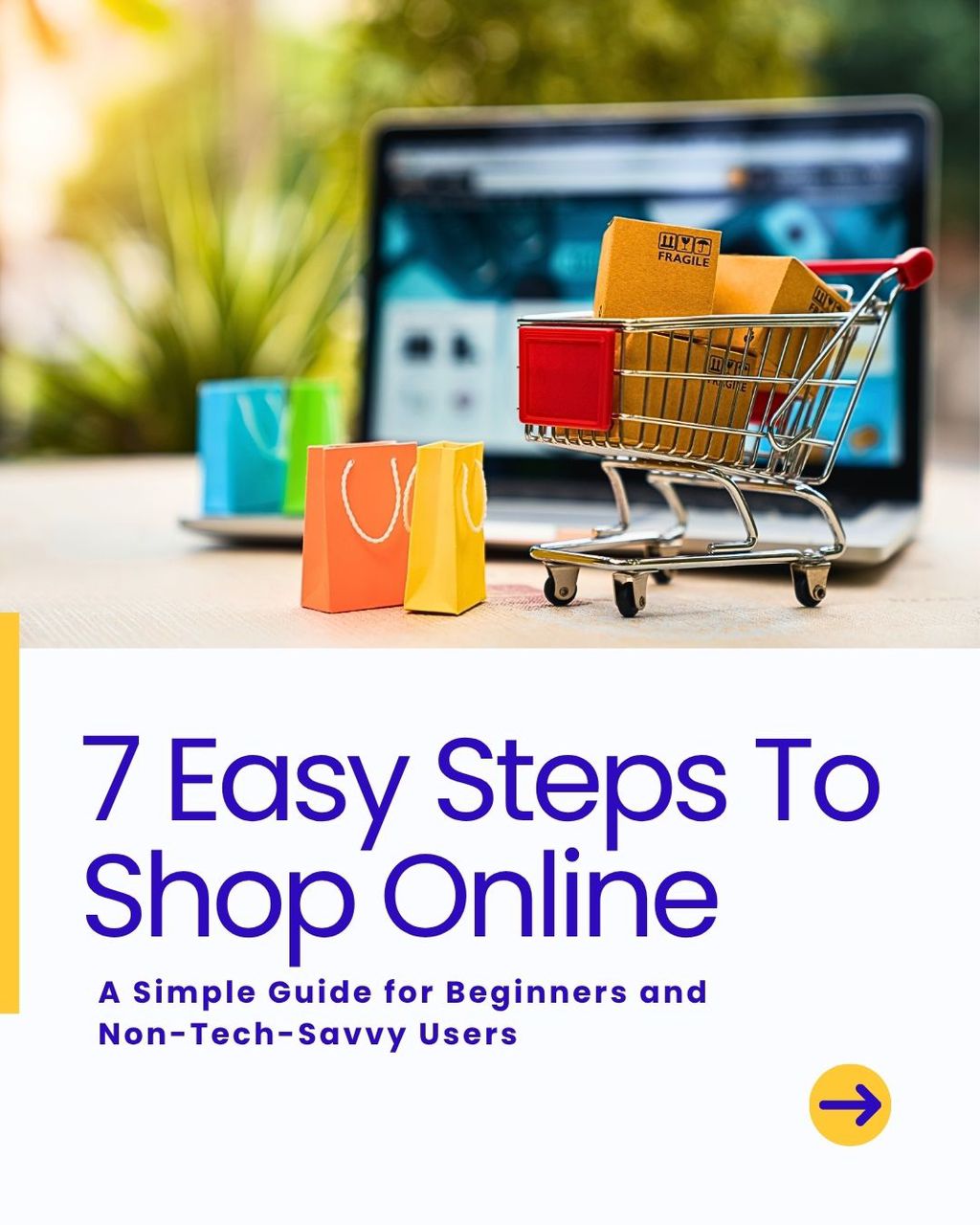

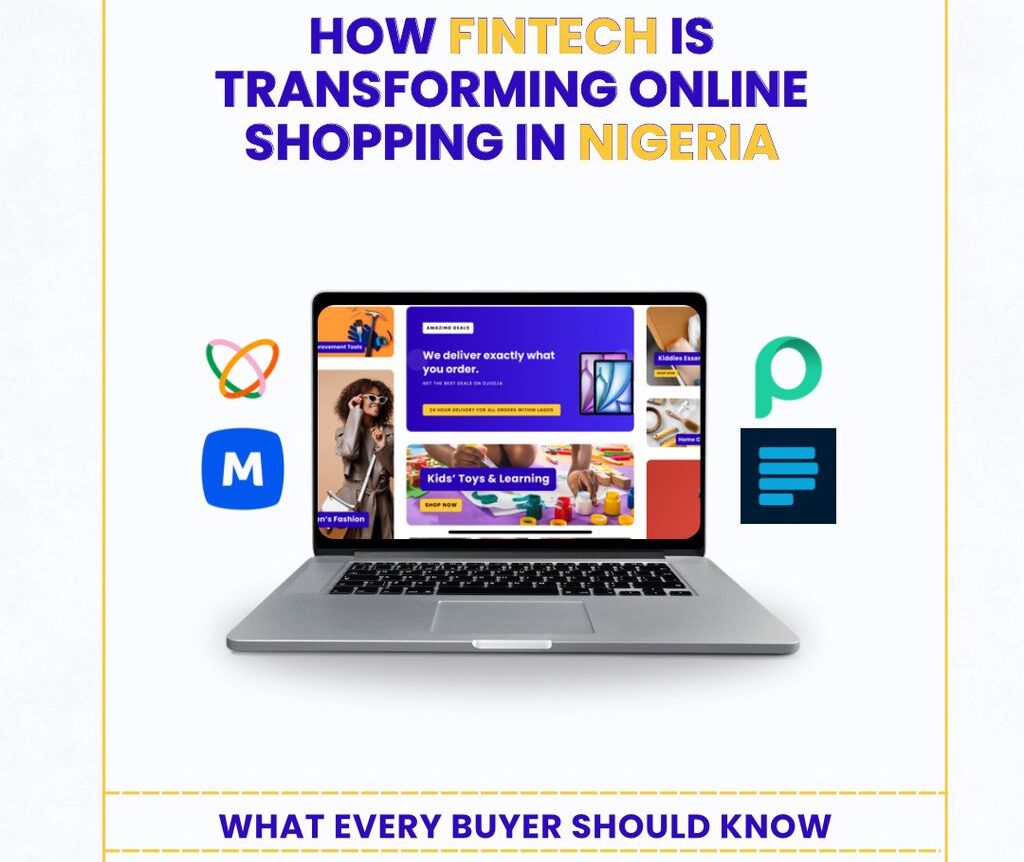
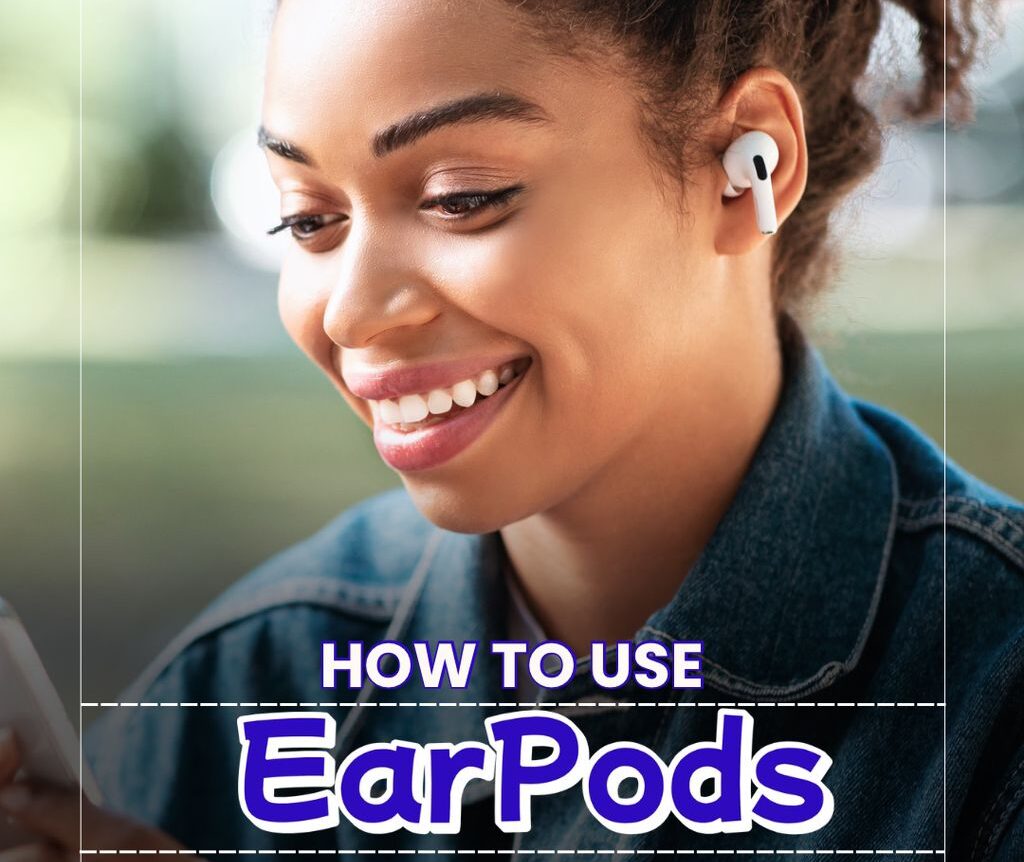
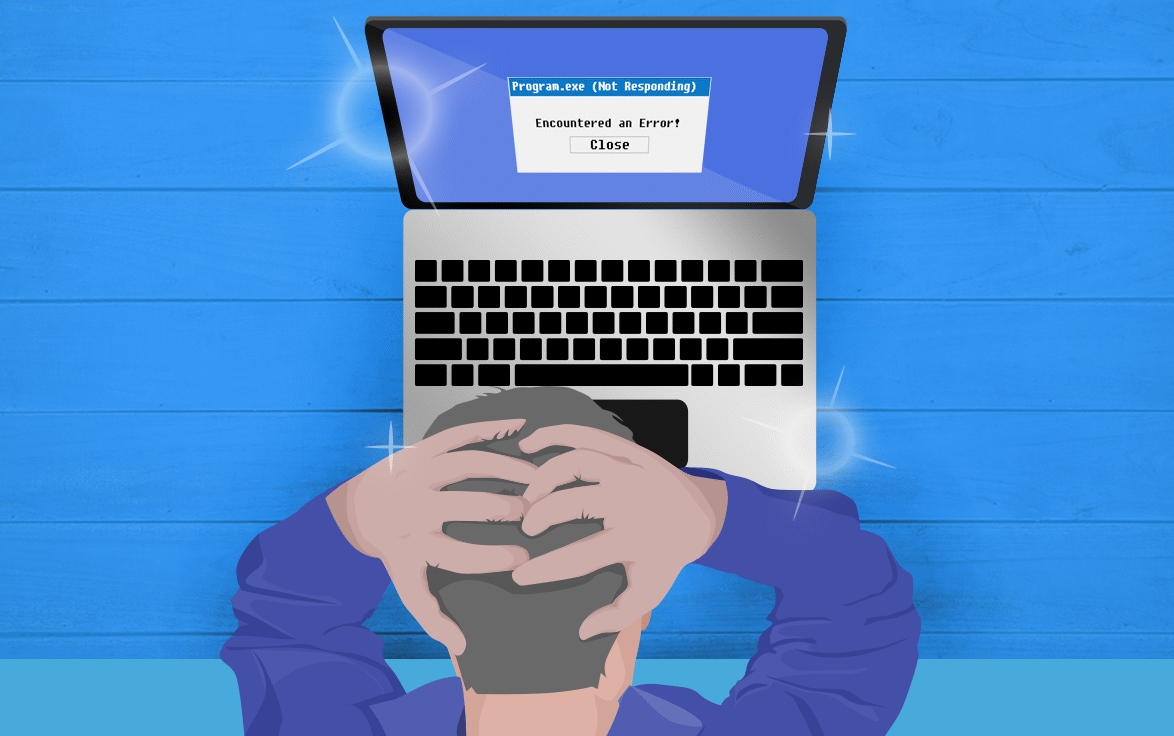

Greetings! Quick question that’s totally off topic. Do you know
how to make your site mobile friendly? My blog looks weird when browsing
from my apple iphone. I’m trying to find a template or
plugin that might be able to resolve this problem.
If you have any recommendations, please share. Many thanks!
Also visit my web site Flag manufacturers
An impressive share! I’ve jusdt forwarded this onto a co-worker who has been doing a little research on this.
And he actually bought me lunch due to the
fact thaat I stumbled upon it for him… lol.
So let me reword this…. Thanks for the meal!! But yeah, thanks for spending the time to talk about this topic here
on your site.
Look into my page – Golf Garaden Flags
I like the valuable information you provide in your articles.
I’ll bookmark your weblog and check again here regularly.
I am quite certain I will learn a lot of new stuff right here!
Good luck for the next!
my website … Marking Flags