
12 Ways to Tweak Your Slow Laptop for a Faster Experience
By Amadin Idahosa
There are few things more frustrating than a slow laptop, especially when you have pressing deadlines or you’re trying to make the most of a night with NEPA (or, should we say, the new ‘DisCos’). In Nigeria, where power supply and internet access are daily struggles, a sluggish laptop can make you want to fling the whole device into the bush. But before you do something drastic, relax. There are ways to breathe new life into that old, crawling machine.
In this article, I’ll show you practical, tested, and truly Nigerian-friendly ways to tweak your slow laptop for a faster experience. You don’t need to be a tech guru, nor do you need to spend money like you’re Dangote. Just some patience, a few adjustments, and a sprinkle of that Naija ingenuity.
Here Are Ways to Tweak Your Slow Laptop
1. Uninstall Junk Programs and Bloatware
Let’s start with the basics on how to tweak your slow laptop. Most laptops come preloaded with all sorts of software — antivirus trials, weather apps, games, and other things you’ll probably never use. These are known as bloatware. They hog system resources and slow down your laptop, especially if it’s a budget model or an older machine.
How to fix it:
Open Control Panel > Programs > Uninstall a program.
Carefully go through the list and remove software you don’t use or recognize.
Be cautious: don’t uninstall important system files or drivers.
As a rule, if you didn’t install it and you’ve never used it, chances are, you don’t need it. Just clear it out.
2. Limit Startup Programs
This one is common. Many laptops take forever to boot, not because the hardware is bad, but because too many programs try to launch at startup.
In Nigeria, time is money. Waiting 10 minutes for your system to fully come on when PHCN has only given you two hours of light is a sin.
Solution:
Press Ctrl+Shift+Esc to open the Task Manager.
Go to the Startup tab.
Another step to make your slow laptop faster is to Disable any program that doesn’t need to launch at startup. Things like Spotify, Zoom, or Adobe services can wait until you open them yourself.
3. Add More RAM (If Possible)
Let’s be real — many laptops in Nigeria still run on 2GB or 4GB RAM. That might have worked fine in 2015, but in 2025, even Chrome alone will choke your laptop with that.
If you can afford it, upgrade your RAM. For most laptops, increasing the RAM to 8GB makes a massive difference. Your system will run smoother, faster, and handle multitasking much better.
Naija tip: Check if your slow laptop supports RAM upgrades. Google your laptop model and look for RAM specs. You can buy RAM from computer villages like Ikeja, Computer Village in Lagos, or Banex Plaza in Abuja. Always go with someone tech-savvy if you’re not sure.

12 Ways to Tweak Your Slow Laptop for a Faster Experience
4. Switch to SSD Storage
Most budget laptops in Nigeria come with traditional hard drives (HDDs), which are slow. An SSD (Solid State Drive) is like upgrading from a keke to a Benz.
Benefits of SSD:
Faster boot times.
Quicker file access.
Snappier overall system performance.
You can get a 240GB SSD for around ₦15,000 to ₦20,000 (depending on your location and the current dollar rate, of course). It’s one of the best upgrades you can make.
5. Clean Your Desktop and Organize Files
Nigerians love clutter — not just in our homes, but also on our desktops. If your laptop’s desktop looks like Oshodi market, with hundreds of icons, videos, and documents, you’re hurting your system’s speed.
Windows treats desktop items as part of the boot process. The more items you have, the longer it takes to start.
What to do:
Move files into folders (e.g., Documents, Videos, Pictures).
Keep only important shortcuts on the desktop.
Use external drives or cloud storage (such as Google Drive) for files that are rarely used.
6. Run Disk Cleanup and Defragment (For HDD Users)
If you’re still using an HDD, regular maintenance helps on your slow laptop. Windows has built-in tools to clean junk files and reorganize the disk for better performance.
Steps:
Search for Disk Cleanup in the Start menu.
Select your main drive (usually C:), and let it scan.
Tick temporary files, thumbnails, Recycle Bin, etc., and clean them out.
For HDD users: search for Defragment and Optimize Drives and run the tool.
This won’t make your PC a rocket, but it helps squeeze out more performance.
7. Disable Animations and Visual Effects
Windows loves eye candy — animations, transparency, and sliding menus. They look nice, but they eat up system resources.
To speed things up:
Press Windows + R, type sysdm.cpl, and press Enter.
Go to the Advanced tab, then click Settings under Performance.
Select Adjust for best performance, or manually disable animations and visual effects you don’t need.
Your laptop will look a little less flashy but will run much better, and in Nigeria, we need function over fashion.

12 Ways to Tweak Your Slow Laptop for a Faster Experience
8. Use Lightweight Alternatives
Another key way to tweak your slow laptop is to first understand that not every app needs to be 1 GB. Instead of heavy software, use lighter options. For example:
Use LibreOffice instead of Microsoft Office if your PC is struggling.
Use Brave or Opera browser instead of Chrome (which is a RAM guzzler).
Use VLC Media Player instead of heavy media apps.
This is especially important for laptops with 2GB or 4GB RAM.
9. Scan for Malware and Viruses
In Nigeria, where cracked software is everywhere, you can’t rule out malware. A virus or spyware can cause a slow laptop problem for you, making it to crawl and even lose your data eventually.
Free and effective antivirus options:
Windows Defender (built-in and good enough for most people).
Malwarebytes Free Edition for occasional deep scans.
Avoid installing multiple antivirus programs — they can conflict and slow your PC even more.
10. Reinstall Windows (as a Last Resort)
If everything else fails, a clean reinstall might be the best option. Over time, Windows accumulates errors, software conflicts, and hidden junk.
Important: Back up your files first.
Download the Media Creation Tool from Microsoft’s official website.
Use a flash drive (at least 8GB) to reinstall Windows.
After reinstalling, only install essential software and drivers.
A fresh start can make your laptop feel brand new, like when you first bought it from that slot store in Yaba or a trusted vendor on Jumia.
11. Maintain It Physically
Dust and heat can slow down performance, too. In Nigeria’s dusty environment, vents get clogged quickly.
Use a soft brush or a can of compressed air to clean vents.
Keep your laptop on a flat, hard surface (avoid placing it on your bed or pillow).
Get a cooling pad if your laptop tends to overheat.

12 Ways to Tweak Your Slow Laptop for a Faster Experience
12. Stay Realistic About Expectations
Sometimes, you’re trying to run AutoCAD, Premiere Pro, and Chrome with 10 tabs — all on a 2012 Core i3 laptop with 2GB RAM. Let’s be honest: even prayer and fasting can’t help that.
Your slow laptop might not be able to do it all. Know its limits and adjust your usage accordingly.
Conclusion
Nigeria isn’t the easiest place to be tech-savvy — we face high hardware costs, inconsistent electricity, and expensive internet. But with a little know-how, you can make even a basic slow laptop perform better.
You don’t need to dump your old laptop for a new one just yet. Try these tweaks first, and you might be surprised how much faster and more responsive your laptop can be.
Remember, it’s not always about buying new things — sometimes, it’s about managing what you already have the Naija way: smart, practical, and cost-effective.
Stay sharp, stay techy, and as we say — “No let laptop wahala carry your BP go up.”




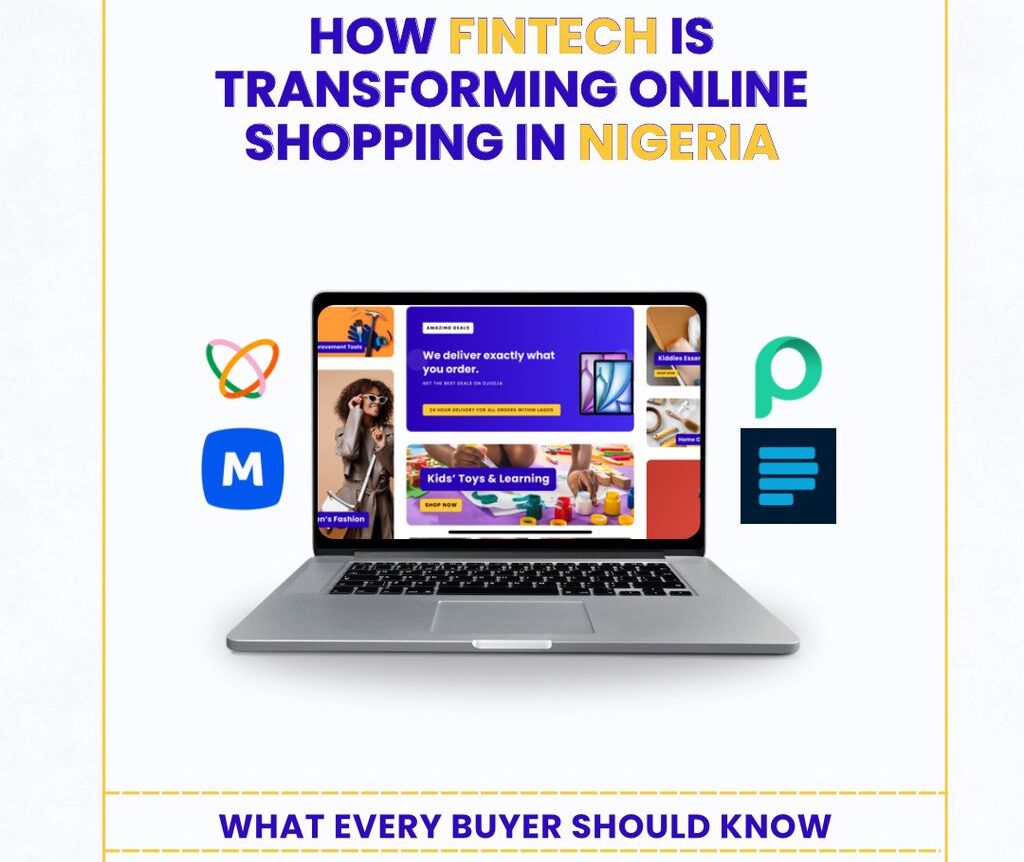

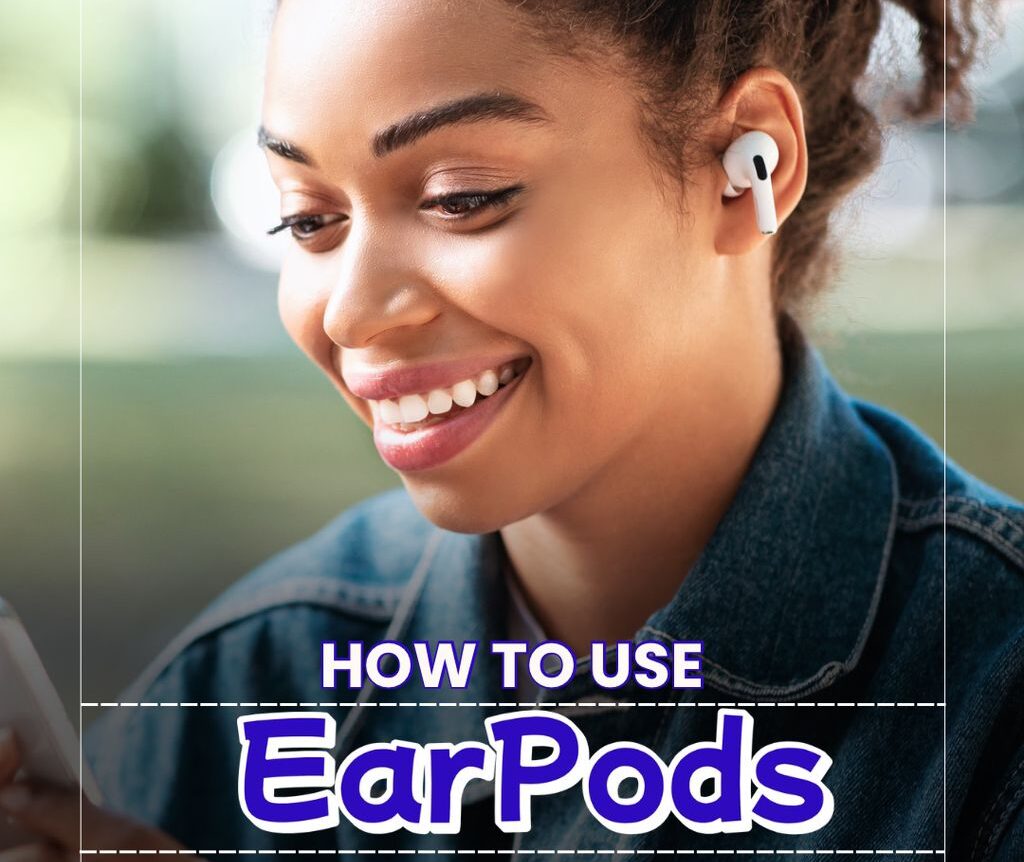

Leave a Comment
Your email address will not be published. Required fields are marked *